You can’t beat the convenience of online grocery shopping. Especially with four young children, I
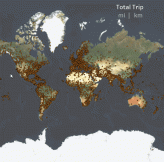
The very first blog post I ever wrote demonstrated how to calculate distance between locations

All Calculations Dashboards Data Blending & Joining Data Shape & Structure DataViz Fun Level of Detail Calcs New Features Pushing the Limits Storytelling & Commentary
Tableau Trek: Exploring and Using New Features of Tableau and Tableau Prep at #DATA19!
When I was young I used to watch reruns of the original Star Trek. But

Dynamic Parameters in Tableau is one of the most requested features of all time. Tableau’s

How can you join your non-spatial data to spatial data? Using the latest spatial functions, you can achieve spatial joins in Tableau with almost any data source.

I wrote previously about some very simple, but useful, Python scripts for Tableau Prep (and

Tableau Prep Builder 2019.3 is currently in beta and I’m loving it! (along with all



